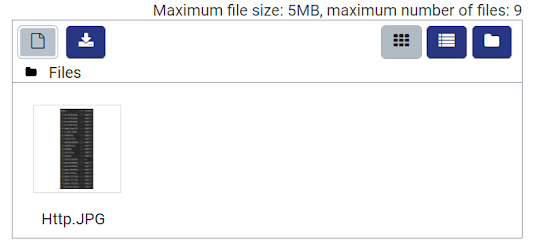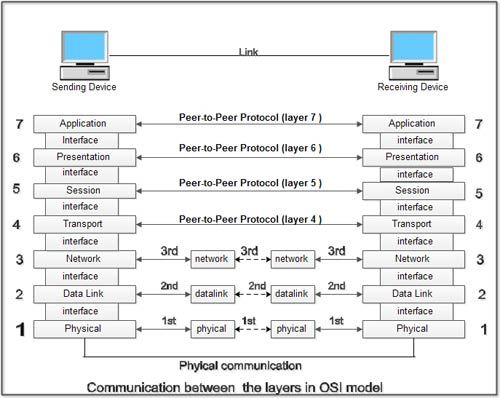OSI LAYER MODEL
OSI LAYER MODEL
Open Systems Interconnection (OSI) is one of the networking models.
The networking model establishes a connection between sender and receiver and transmits the data mannerly.
What is OSI Layer Model?
This model has seven layers for the computer system to communicate in the network. The development of this model started in the late 1970s. Although the simpler networking model (TCP/IP model) is used in the modern Internet now, OSI Layer Model is still used in education and documentation because it visualizes the communication, shows the networking operation and helps in the troubleshooting of networking problems.
Components in the communication
Message
A piece of the information or data need to be communicated and transmitted to another person. For example, files, texts, numbers, pictures, video etc.
Sender
A device that sends the data or message. For example, laptops, computers, mobile phones, cameras etc.
Receiver
A device that receives the data or message. For example, laptops, computers, mobile phones, cameras etc.
Transmission Medium
The physical path that connects the sender and receiver for data transmission, it can be wired media or wireless media. For example, cables, copper wires, radio waves etc.
Protocol
The sets of rules guide the data communication so the devices can communicate and understand each other. For example, HTTP, JPEG, IP, ZIP, Ethernet etc.
How is the data transmission from the student’s computer to the Ulearn System server in the UTeM IT Center based on OSI Layer Model?
In this case, the student is on the sender view and the Ulearn System server which is UTeM IT Center is on the receiver view. The students will need to access the server for doing their tasks, which means the students need to send the data to the server meanwhile the server becomes the receiver to receive the data from the students. Based on the OSI Layer Model, the process of the data transmission from the students to the server has seven layers, each layer has its specific job to do and complete the data transmission successfully.
From sender (students) view:
Layer 7-Application Layer
Firstly, the students will start the process in the Application Layer. The Application Layer always provides the services to the students. This layer is the interaction layer for the students and computers, they will communicate with each other through the software application which can access the network. The students can transfer the files, share the resources and send the messages they want to send to the server. The Protocol Data Unit (PDU) in this layer is Data. The protocols used in the Ulearn server are Hypertext Transfer Protocol (HTTP) and Hypertext Transfer Protocol Secure (HTTPS) which is HTTP through a Transport Layer Security (TLS) tunnel (Martin B., 2017). HTTP is used to transfer data from a web server to a browser. In HTTPS, the connection between server and browser is secure and encrypted, which can protect the data and information from being stolen during the transmission (Lo Jia Thong, 2019). Then, the students can interact with the application safely because the data is protected by HTTP.
Layer 6-Presentation Layer
After the data go through the Application Layer, the data reach the Presentation Layer. In this layer, the syntax and semantics of the data and information are changed between the systems, so the other layers can accept it (Forcepoint, 2022). In the other words, this layer makes sure the format of transferring data is usable and correct. This layer does the data translation, data encryption and data decryption, data compression and data decompression. The services which are used by the students in the Application layer are translated into a usable format that the next layer can accept. In this case, the services or data are translated into the data streams and ready for the next layer. The PDU for Presentation Layer is Data. Examples of protocols are Joints Photographic Experts Group (JPEG or JPG), Moving Picture Experts Group (MPEG), Waveform Audio File (WAV) and Graphics Interchange Format (GIF) (enginzeydan, 2022). The figure below shows the JPG is used by the students to upload the content or picture in the Ulearn.
Layer 5-Session Layer
After the Presentation Layer, the Session Layer is reached. This layer maintains and controls the connection, establishes and synchronizes the
interaction between different communicating
systems. The Session Layer receives the data streams from the Presentation Layer, the Session Layer will resynchronize it properly, then the messages are not cut initially and avoid further data loss (GeeksforGeeks, 2022). This layer establishes a connection between the session entities based on peer-to-peer protocol. The Session Layer does the dialog control which allows different systems to communicate in half-duplex mode, full-duplex mode or simplex mode. During the synchronization, it will add checkpoints to data streams which can able the system to resume from the checkpoint after a communication failure occurs (GeeksforGeeks, 2022). In this layer, the data sent by the students can be transferred successfully in a safe and secure connection. The PDU of this layer is Data. Examples of this layer's protocols are Password Authentication Protocol (PAP), Zone Information Protocol (ZIP), Point-to-Point Tunneling Protocol (PPTP) and Short Message Peer-to-Peer (SMPP) (talkb1nary, 2022). The figures below show Ulearn uses PAP and can use ZIP. The students need to input the password to login their account to access the Ulearn server and the students also can upload ZIP file with contents.
The Session Layer is completed, then the data arrive at the Transport Layer. Transport Layer's job is to deliver the segmented data from the student's computer to the server over the network in the correct sequence (techopedia, 2022). In this layer, the data streams are divided into small chunks which are called "segments". This process is called Segmentation. The Transport Layer also does the Flow Control, Error Control and Port Addressing. During Flow Control, the data flow rate is managed until reaches an acceptable rate for the sender (student's computer) and receiver (Ulearn server) to avoid communications breakdowns (techopedia, 2022). Error Control of Transport Layer can detect errors end-to-end that Data Link Layer cannot detect and ask for the retransmission to correct(jcbermu, 2016). The Error Control ensures the completion of the data during transmission. The Transport Layer will add the port number of the student's computer and server in the segment's header and transfer it to the Network Layer (GeeksforGeeks, 2022). The PDU of this layer is Segment. This layer is represented by Transmission Control Protocol (TCP) and User Datagram Protocol (UDP). HTTP needs a reliable transport protocol which is TCP, not UDP which is the underlying transport protocol to be connection-based (mdn web docs, 2022). The figure below shows Ulearn server uses HTTP. So far Ulearn server uses the TCP because of using HTTP which cannot work on UDP. Therefore, the student's segment will be transferred through TCP in the Transport Layer, so the Ulearn server can receive it.
The Network Layer is reached after Transport Layer. The Network Layer adds its header which is IP address on top of the Segment in the Transport Layer, then becomes the Packet in the Network Layer. Therefore, the PDU in the Network Layer is Packet. In this layer, delivery of the packets from the student's computer to the Ulearn server across multiple networks is done. Operation of routers and gateways in this layer (Studyonight, 2022). Routing in this layer can determine the shortest and most suitable path to transmit the packets depending on the number of available routers. The Network Layer will also do the logical addressing which can identify the student's computer uniquely and universally on the internetwork (GeeksforGeeks, 2022). The protocols of this layer are Internet Protocol (IP) and Internetwork Packet Exchange (IPX). The figure below shows the IP address of Ulearn server. The student's packets are headed by the Ulearn IP address to ensure the transmission of packets can be sent to the Ulearn server correctly.
Layer 2-Data Link Layer
After the Network Layer is finished, the Data Link Layer will do the framing, a set of bits in special bit patterns will add at the beginning and the end of the packet and the Frame is formed. The PDU of this layer is Frame. The Data Link Layer will transmit the frames node-to-node. The main function of this layer is to detect the frames are error-free over the Physical Layer based on the error mechanism. This is called Error Control. The Data Link Layer has divided into two sublayers such Logical Link Control (LLC) and Media Access Control (MAC). This layer also does the Flow Control to ensure the data rate is constant between the student's computer and Ulearn server to avoid corruption. During Physical Addressing, the Data Link Layer will add the physical address (MAC) in the header of each student's frames (GeeksforGeeks, 2022). LLC is the data link protocol of the Local Area Network (LAN). There are several data link protocols for Wide Area Network (WAN) such as Point-to-Point Protocol (PPP) and High-level Data Link Protocol (HDLC) (GeeksforGeeks, 2022). The student's frames will use the needed data link protocol to complete the frames transfer in the link between two directly connected node which is the student's computer and Ulearn server.
Layer 1-Physical Layer
Finally, the last layer of the sender (student's computer) is reached. The Physical Layer will receive the frames from the Data Link Layer and convert them into 0s signal and 1s signal to be ready for transmission from the student's computer to the Physical Layer of Ulearn server. The PDU of this layer is Bit. This layer is to transmit and receive the raw bit streams between the physical transmission medium. In this layer, Bit synchronization, Bit Rate Control and Physical Topologies are done. Bit synchronization is done by the clock, the clock will control synchronization at the bit level of the student's computer and Ulearn server (GeeksforGeeks, 2022). Bit Rate Control defines the transmission bit rate in the number of bits sent per second (bps) between sender and receiver. Physical Topologies have represented several ways of arranging the devices in the network such as star topology, bus topology, ring topology and mesh topology (GeeksforGeeks, 2022). Since the Ulearn server has characteristics of the star topology, each student's computer has a dedicated point-to-point link to a hub only. The student can send the data to the hub which stored the data. Then, Hub also is a Physical Layer device. The protocol of this layer is Ethernet and Token Ring.
Segment, Packet and Frame
The Protocol Data Unit (PDU) is changed during the data transmission through the Transport Layer, Network Layer and Data Link Layer. The figure above shows the process of PDU changing. After a layer, the new header of the new layer will add and the process in the figure above is produced. So the layers are able to do their jobs on the data (Sarath Pillai, 2017).
Conclusion
The contents above show the way of data transmission from the student's computer to Ulearn server based on the OSI Layer Model. If on the view of the receiver (Ulearn server), it is the opposite way which starts at the Physical Layer until the Application Layer. The data must go through all seven layers of the sender, so can transfer through the transmission medium to another Physical Level of the receiver, then go through all the layers of the receiver again until the Application Layer. The figure below show more details of OSI Layer Model.
Ariyan (2020), What is Bus Topology, Ring, Mesh, Star and Wireless in Network Topology,
https://utechnoworld.com/what-is-bus-topology-in-network-topology/
enginzeydan (2022), Examples of presentation layer protocols and,
https://www.coursehero.com/file/p7r9pli/Examples-of-presentation-layer-protocols-and-standards-include-ASCII-BMP-GIF/
Forcepoint (2022), What is the OSI Model? ,
https://www.forcepoint.com/cyber-edu/osi- model#:~:text=The%20OSI%20Model%20(Open%20Systems,between%20different%20products%20and%20software.
GeeksforGeeks (2020), Example of Data Link Layer Protocols,
https://www.geeksforgeeks.org/examples-of-data-link-layer-protocols/
GeeksforGeeks (2022), Layers of OSI Model,
https://www.geeksforgeeks.org/layers-of-osi-model/
GeeksforGeeks (2022), Session Layer in OSI Model,
https://www.geeksforgeeks.org/session-layer-in-osi-model/#:~:text=The%20Session%20Layer%20is%20the,sessions%20between%20end%2Duser%20applications.
Geeksforgeeks (2022), Transport Layer responsibilities,
https://www.geeksforgeeks.org/transport-layer-responsibilities/
javaTpoint (2022), Transport Layer protocols,
https://www.javatpoint.com/computer-network-transport-layer-protocols
jcbermu (2016), Difference between data link and transport layer error detection? ,
https://networkengineering.stackexchange.com/questions/26173/difference-between-data-link-and-transport-layer-error-detection#:~:text=Transport%20layer%20Error%20Control%3A%20The,only%20at%20the%20receiving%20side.
Lo Jia Thong (2019), HTTP vs HTTPS: The Difference And Everything You Need To Know,
https://seopressor.com/blog/http-vs-https/
Martin B. (2017), Does http protocol version "HTTP/1.1" include https? ,
https://stackoverflow.com/questions/43664388/does-http-protocol-version-http-1-1-include-https
mdn web docs (2022), An overview of HTTP,
https://developer.mozilla.org/en-US/docs/Web/HTTP/Overview
Sarath Pillai (2017), Difference Between Segments, Packets and Frames,
https://www.slashroot.in/difference-between-segments-packets-and-frames
Studytonight (2022), Network Layer-OSI Model,
https://www.studytonight.com/computer-networks/osi-model-network-layer
talkb1nary (2022), Layer 5 Session Layer,
https://osi-model.com/session-layer/
techopedia (2022), Transport Layer,
https://www.techopedia.com/definition/9760/transport-layer